SiteLauncher is a simple addon for Google Chrome that makes easier and faster to acccess those websites you usually visit.
Once installed, you'll only have to press 'ctrl + spacebar' or the icon of the extension in the upper area of the browser, and a new window will appear on screen featuring the shortcuts. By default, you'll find the most famous websites like Facebook, GoogleYoutube, etc but you can remove them and add new ones to make the add-on suit your needs.
Furthermore, you can assign a 'hotkey' to each shortcut, so you'll access them even faster, eg. you can assign 'U' for Uptodown and access Uptodown just pressing 'ctrl + spacebar' and then 'u'.
SiteLauncher is an interesting add-on for those users who have got many favorites and want to have them in order and more accessible.


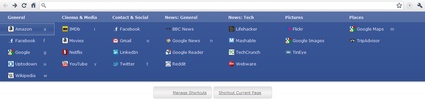


















Comments
There are no opinions about SiteLauncher yet. Be the first! Comment